Routing
Intro to Routing
The web
One of the critical pieces of the web is the URL (which is short for Uniform
Resource Locator 📜
What is a URL).
The URL is what allows us to navigate to different pages on the web. It allows
users to bookmark and share those pages with one another. As a result, using the
URL as the primary mechanism for storing state is not only common, but often
necessary for an excellent user experience. Users of web apps often expect to be
able to return to a specific page and see the same content they did before.
URLs can be broken into segments. On the "What is a URL" article, we find a
helpful diagram:
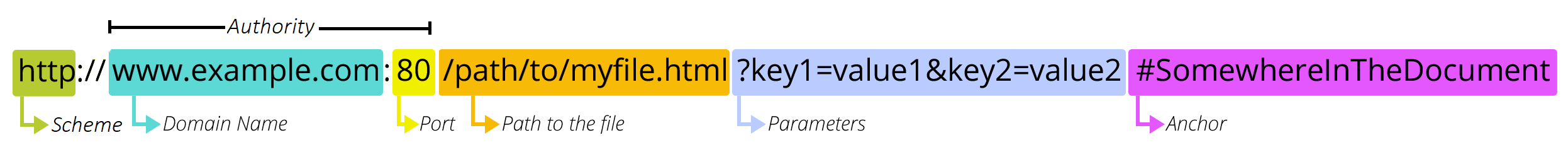
For more on these sections, check
the article.
The domain name is something typically configured once for an entire site, so
you don't typically end up working with that part of the URL much.
The anchor (the part following
#) is used to link to specific elements on a
page by their ID (so when the user opens their browser, it automatically scrolls
to that element on the page). We don't often work with that part of the URL in
day-to-day web development either.What we spend most of our time working with is the pathname and parameters.
The pathname can be broken into what we call "segments" which are separated by
/. For example, the pathname /about has one segment, and the pathname
/about/team has two segments. The pathname segments can also be used to store
state. For example, if we wanted to show a specific user's profile, we could use
the pathname /users/123 where 123 is the user's ID. The user's ID segment is
often referred to as a "route parameter".🦉 As you can tell, there's a bit of an unfortunate term overload in web
development. "Parameters" in the diagram above refers to the part of the URL
after the
?. But we also just talked about "route parameters." And then of
course there are "function parameters." All of these serve a similar purpose. To
avoid confusion, we typically call "route parameters" simply "params" and the
bit after the ? is often called "query params" or "search params."Navigation
To navigate around the web, we use
<a> tags ("a" is short for "anchor", please
don't ask why it's not called "link" 🤷♂️). For example, if we wanted to link to
the user's profile page, we could use the following:<a href="/users/123">User Profile</a>
You can also navigate to other pages on the web using a
<form> tag. For
example, if we wanted to search for users, we could use the following:<form action="/users/search" method="GET">
<input type="text" name="q" />
<button type="submit">Search</button>
</form>
This will take the value of the input and add it to the URL as a query param
(
?q=...). The method attribute tells the browser to use the GET HTTP
method when submitting the form. We'll get into forms more in a later exercise.You can also navigate using JavaScript, but generally you should use anchors and
forms.
Routers
Most web applications use what is called a "router" to associate specific code
with the URL segment. This allows us to both organize our code, and optimize it
for loading performance (to ensure we only load the code that is necessary based
on what our user needs on a specific route). Routers are also often used to help
load the data that will be used on the page. The Router typically allows you to
define certain URL segments as "params" which can be any value, and the Router
will parse the URL (and those params), and execute the code that has been
configured for that specific URL (passing along the params to the code). This is
what allows GitHub to load a specific repository when you visit
https://github.com/epicweb-dev/full-stack-foundations for example. Route params
are often represented by a : in the URL, for example:
https://github.com/:username/:repo. This tells the router that the username
and repo segments are params, and that they can be any value.In Remix
Remix has a built-in router that enables you to easily map URLs and route
parameters to files in your application's
app/routes directory. Thanks to the
file system convention from Remix, we don't have to spend any time configuring
the routes for our application. That said, it can be quite helpful to know what
the generated routes are, so the Remix command line interface (CLI) has a
routes command that will print out all of the routes in your application. To
use it, open your terminal in a Remix project, and run:npx remix routes
Here's an example of the output in a bigger application:
<Routes>
<Route file="root.tsx">
<Route path="*" file="routes/$.tsx" />
<Route path="auth/:provider" file="routes/_auth+/auth.$provider.ts">
<Route path="callback" file="routes/_auth+/auth.$provider.callback.ts" />
</Route>
<Route path="forgot-password" file="routes/_auth+/forgot-password.tsx" />
<Route path="login" file="routes/_auth+/login.tsx" />
<Route path="logout" file="routes/_auth+/logout.tsx" />
<Route path="onboarding" file="routes/_auth+/onboarding.tsx" />
<Route
path="onboarding/:provider"
file="routes/_auth+/onboarding_.$provider.tsx"
/>
<Route path="reset-password" file="routes/_auth+/reset-password.tsx" />
<Route path="signup" file="routes/_auth+/signup.tsx" />
<Route path="verify" file="routes/_auth+/verify.tsx" />
<Route path="about" file="routes/_marketing+/about.tsx" />
<Route index file="routes/_marketing+/index.tsx" />
<Route path="privacy" file="routes/_marketing+/privacy.tsx" />
<Route path="support" file="routes/_marketing+/support.tsx" />
<Route path="tos" file="routes/_marketing+/tos.tsx" />
<Route path="admin/cache" file="routes/admin+/cache.tsx" />
<Route
path="admin/cache/lru/:cacheKey"
file="routes/admin+/cache_.lru.$cacheKey.ts"
/>
<Route path="admin/cache/sqlite" file="routes/admin+/cache_.sqlite.tsx">
<Route path=":cacheKey" file="routes/admin+/cache_.sqlite.$cacheKey.ts" />
</Route>
<Route path="me" file="routes/me.tsx" />
<Route
path="resources/download-user-data"
file="routes/resources+/download-user-data.tsx"
/>
<Route
path="resources/healthcheck"
file="routes/resources+/healthcheck.tsx"
/>
<Route
path="resources/note-images/:imageId"
file="routes/resources+/note-images.$imageId.tsx"
/>
<Route
path="resources/user-images/:imageId"
file="routes/resources+/user-images.$imageId.tsx"
/>
<Route path="settings/profile" file="routes/settings+/profile.tsx">
<Route
path="change-email"
file="routes/settings+/profile.change-email.tsx"
/>
<Route
path="connections"
file="routes/settings+/profile.connections.tsx"
/>
<Route index file="routes/settings+/profile.index.tsx" />
<Route path="password" file="routes/settings+/profile.password.tsx" />
<Route
path="password/create"
file="routes/settings+/profile.password_.create.tsx"
/>
<Route path="photo" file="routes/settings+/profile.photo.tsx" />
<Route path="two-factor" file="routes/settings+/profile.two-factor.tsx">
<Route
path="disable"
file="routes/settings+/profile.two-factor.disable.tsx"
/>
<Route index file="routes/settings+/profile.two-factor.index.tsx" />
<Route
path="verify"
file="routes/settings+/profile.two-factor.verify.tsx"
/>
</Route>
</Route>
<Route path="users/:username" file="routes/users+/$username.tsx" />
<Route
path="users/:username/notes"
file="routes/users+/$username_+/notes.tsx"
>
<Route
path=":noteId"
file="routes/users+/$username_+/notes.$noteId.tsx"
/>
<Route
path=":noteId/edit"
file="routes/users+/$username_+/notes.$noteId_.edit.tsx"
/>
<Route index file="routes/users+/$username_+/notes.index.tsx" />
<Route path="new" file="routes/users+/$username_+/notes.new.tsx" />
</Route>
<Route path="users/" index file="routes/users+/index.tsx" />
</Route>
</Routes>
Because sometimes you need to reach outside the conventions (for example the
file system can be a bit limited on the types of characters we can have in our
URL segments), it is good to know that you can programmatically generate routes
as well in your
remix.config.js.Remix's router supports what's called "nested routing." Often, the UI of an
application is nested in a similar fashion to the URL. For example, let's take a
URL like this:
https://example.com/sales/invoices/:invoiceId. The "root" of
the application (the part of the app that's on all pages) is considered the
"parent route" of all the routes on the page. The /sales portion is a child of
the root, the /invoices is a child of the /sales route, and the
/:invoiceId is a child of the /invoices route. The UI could resemble
something like this: A left navigation section (root), then a top navigation
(sales), then a list (invoices), and finally a details portion of the page
(invoice ID).We'll be exploring how to create these relationships in the exercise.
Navigation
To facilitate navigation, Remix provides
a
<Link> component that
you can use to create links (<a>) to other pages in your application without
triggering a full-page refresh (which is what clicking a regular <a> will do).
This is a nice performance optimization and it also has better accessibility
characteristics and gives a better user experience.Remix also has a built-in
<Form> component which
improves upon the browser's handling of forms. We'll dive deeper into that in a
future exercise.The Route Convention
It's important for you to know that we're not using the built-in Remix file
routing convention. If you go into this thinking we are then you will be
surprised. Read this section.
Remix originally shipped with a route convention, but Remix v2 will be shipping
a new one that enables better colocation of related files (which helps with
long-term maintenance).
We will actually be using a different convention for our app that is based on
the v2 convention but allows for even better colocation of related files. The
library we're using is called
remix-flat-routes. This has
already been configured in our remix.config.js (as it uses the programmatic
interface for defining routes).We'll guide you along in creating route files that match this convention, but it
wouldn't hurt to have the
remix-flat-routes documentation
open in another tab to reference.At any time, remember if you get lost, you can run
npx remix routes in the
project directory to check the generated routes configuration based on your file
system.Because this exercise deals with routing, you'll likely want to open the
playground app in an individual tab in your browser so you can see the URL
change and use the forward/backward buttons. Just click the "Open in New Tab"
icon.